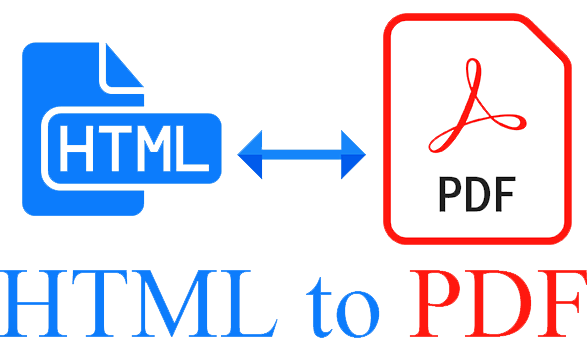GLANCE
Why you choose us ?
Our mission is to support you in achieving your goals.
Data Privacy
We prioritize your privacy by not storing any data after processing. You can trust to handle your sensitive information securely and responsibly.
High-Quality Output
Generate professional-grade PDFs that retain the original formatting and design of your HTML content. Enjoy consistent and reliable output every time.
Seamless Integration
Easy-to-integrate API, allowing you to add HTML to PDF conversion to your application effortlessly. With comprehensive documentation, you can get started in minutes.
Help
How it works!
<div>,
<p>, <table>, and more. <head>tag of your HTML document. This allows you
to maintain consistent branding and styling across your PDF documents.
This streamlined process empowers you to effortlessly create professional PDF documents from your HTML content, tailored to your specific styling requirements.
F.A.Q 's
Frequently asked questions ?
We have shared some of the most frequently asked questions to help you out.
- Ease of Use: Simple and intuitive interface for converting HTML to PDF. br
- High Quality: Maintains the original layout, styling, and formatting of your HTML content.
- Efficiency: Fast and reliable conversion process.
- Flexibility: Supports a wide range of HTML content, including complex layouts and multimedia elements.
CONTACT US
Need Help? Find Your Answers Here!
Explore Our Comprehensive Support Resources! Get answers to your queries and find solutions.
- Contact Us
-
Need Help? Check Our Support FAQ'sFirst! Many answers are just a click away. If you still need assistance, feel free to contact us.
- Pune, MH, India
- info@ojiotechnologies.com
- +(91) 79 00 46 00 89